If you are a client of James River Webs or if you have the BlogEngine.net platform than this is a quick article on how to write an article. Although getting to the ‘Add’ article is typically easy, it does takes some thought about the content, words, and idea of the article.
Step 1: You should receive from your blog administrator (James River Webs) the url for the login. Typically it would something like this. www.{domainname}.com/blog/admin (where {domainname} is represents your domain name).
Step 2: Enter the log in information provided from your blog administrator (James River Webs).
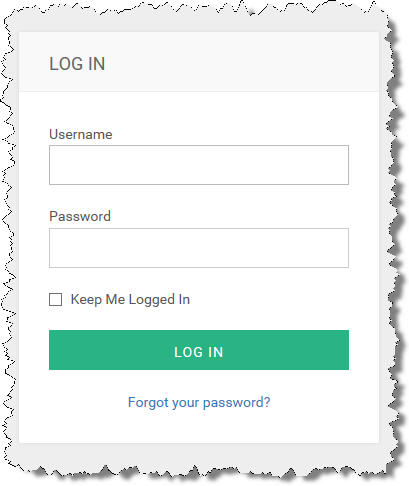
Step 3: Click on Posts. (If you do not see it then click on Content first)
Step 4: Click on New
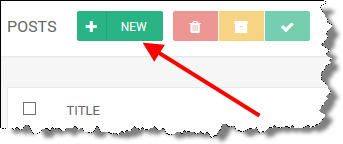
Step 5: Give it a title and type your article. (You can copy and paste from another document)
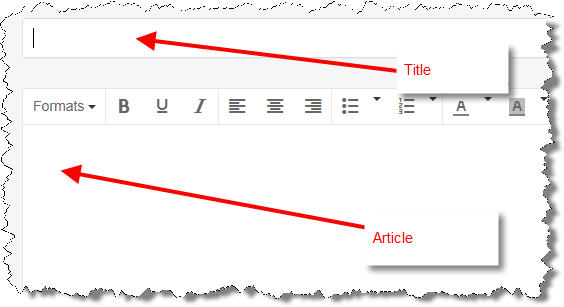
Step 6: Click on Save (Do not click on Publish)

Step 7: If you have set up for James River Webs to proof your articles then send an email to your representative at James River Webs to notify them you have written and article.
Things to consider for both human and search engine optimizations.
- Make sure you use your keywords (defined by your keyword document) at least 2-3 times.
- Make sure your article is at least 2-3 paragraphs.
- Make sure your title is descriptive enough but not too long. Typically keep the title under 50-60 letters.
- Use helper words. For example if you are writing an article on medicine. You might use the words prescription, pharmacy, side effects, dosages, etc.
- Make sure that you have spelled everything correctly.
- Read your article out loud. This will help with syntax.
- Use a few links in your article as well (James River Webs can help with this).
- You can have other people write for you. (Contact James River Webs) to set them up on their own account.
- Try and write 4 articles a month at regular times (once a week, etc.)
- You can add pictures as well.